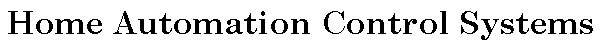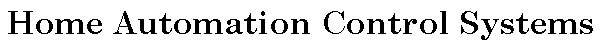1.
|
open the HomeVision software
|
2.
|
open your current schedule
|
| 3. |
save your current schedule under another name as a backup.
|
4.
|
open object/events
|
5.
|
choose IR signals
|
6.
|
click on import
|
7.
|
click on open file
|
8.
|
navigate to the new AB8SS.IRL file that you recieved and double click
|
9.
|
click to the left of the IR signal names and you will see a horizontal arrow and
if you hold down the control key you can click on each of the 20 AB8SS
signals and each time you click you will see the line turn black (telling you that
the signal is included) |
10.
|
when all 20 signals are black you click on import selected signals and they
will be added to your IR signal list. HomeVision will tell you that 20 signals
have been added. |
11.
|
ook at the resulting IR signal list and you will see that
the AB8SS IR signals have been added to the list in HomeVision.
|
12.
|
save your HomeVision schedule under a new name
|
| 13. |
you now have control of the AB8SS from your HomeVision.
|
| |
|