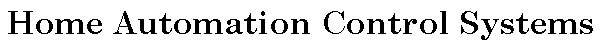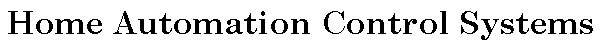1. open the pronto edit software
2. open your current configuration file (.ccf file)
3. save your current configuration (.ccf file) under another name as a backup.
4. open the new AB8SS.ccf configuration file that you recieved
5. pronto edit will ask you if you want to merge the file with the
current configuration file or replace it and you will
click on merge.
6. look at the resulting merged file in the list of devices and you will see that
the AB8SS has been added to the list of devices in the pronto.
7. save the configuration file under a new name.
8. you now have control of the AB8SS from your pronto.
|